Comparing User Communication Methods: Email vs. Push
14.11.2024
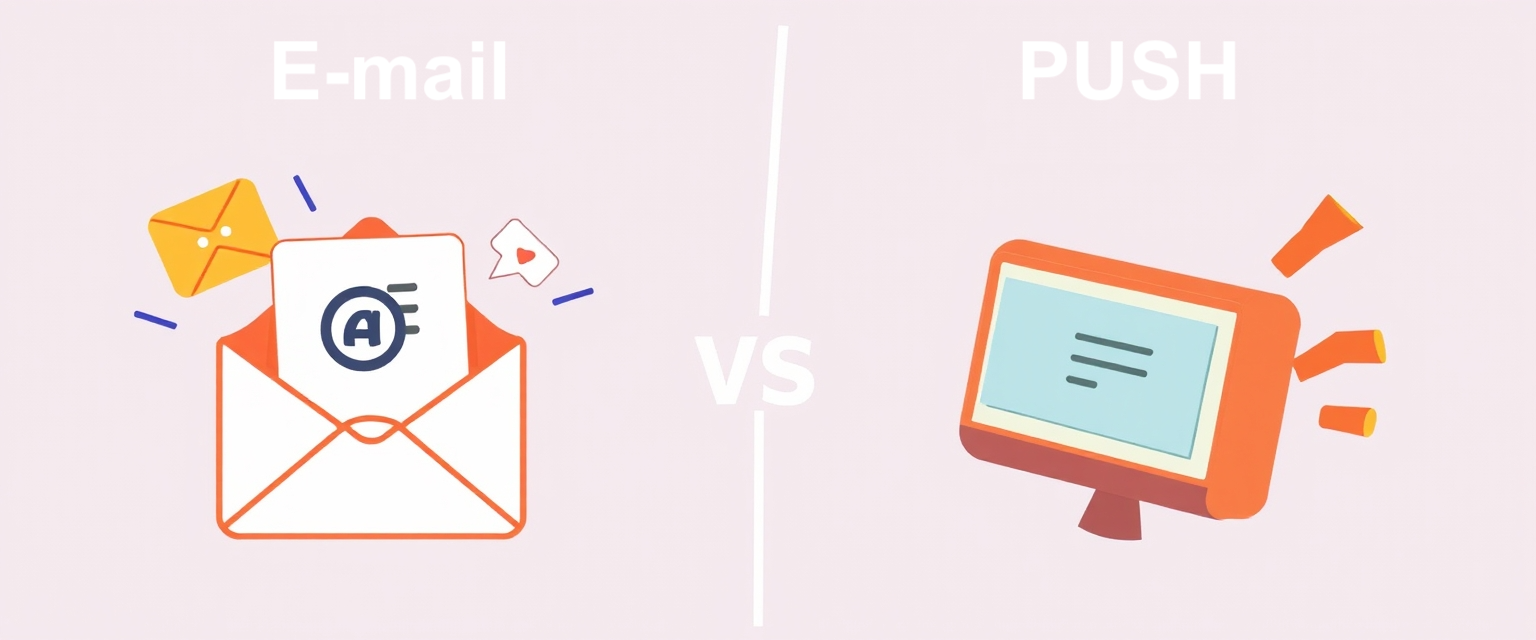
When deciding between email and push alerts, it’s essential to consider the strengths and limitations of each method for various scenarios. Here’s an overview of how these methods perform across key factors.
| Criteria | Push | |
|---|---|---|
| Timeliness and Delivery | Instant appearance on mobile or desktop screens, ideal for urgent messages like sales, order tracking, or breaking news. | Typically checked a few times daily, which makes it less suited for urgent alerts. |
| Duration of Impact | Short-term effect; alerts disappear after viewing, making them less ideal for messages that need revisiting. | Stays in the inbox for future reference, perfect for instructions, guides, and detailed information. |
| Personalization | Highly targeted, often short messages based on user location or time of day. | Deep personalization with user data (e.g., name, history), plus support for multimedia content formats for a richer experience. |
| Engagement Potential | High open rates due to immediate screen visibility, leading to prompt interactions. | Lower open rates but offers varied content, with the ability to be saved for future engagement. |
| Loyalty and Control | Enabled by default, yet users may unsubscribe quickly if alerts become too frequent or irrelevant. | Users actively choose to subscribe or unsubscribe, fostering loyalty and giving them control over received messages. |
| Best Scenario Fit | Short-term alerts, limited-time offers, order updates, and reminders. | Great for detailed guides, newsletters, and promotions that build and maintain user interest. |
Choosing for Different Scenarios
Each communication method has an optimal use case. Here’s when to choose one over the other.
- For urgent updates and limited-time offers — Use push alerts for immediate, time-sensitive notifications like sale start times or last-chance promotions.
- For deep personalization and rich content — Opt for email when you need to deliver personalized welcome messages, product education, recommendations, or in-depth articles.
- For abandoned cart reminders and returning users — Push alerts work well here, as they quickly remind users about forgotten items and encourage a fast checkout.
- For order status and tracking updates — Push alerts provide instant updates on delivery stages, keeping customers informed along the way.
- For news, product releases, and weekly roundups — Email is ideal here, allowing users to revisit curated lists of products or articles anytime.
Each method has unique strengths, from the quick attention of push alerts to the enduring impact of email, making them both essential parts of a robust communication strategy. By choosing the right channel for the right situation, you can create effective, engaging interactions that resonate with your audience.


